Student services is a vital part of All Saints’ College. Students can access this facility at any time during the day.
Student services can assist:
- Students who are feeling unwell, injured or lost.
- As a valuable source of information regarding school events/excursions.
- With paperwork relating to assessments or special considerations for classwork.
- Students may sign in and out of the school via Student Services with their Student ID Card.
- Contacting parents and vice versa.
Other Services
Bring Your Own Device (BYOD)
Students studying at All Saints’ College require a portable computing device to operate in a contemporary learning environment. Parents are required to supply a device that suits the needs of their child’s learning and family budget. It is used as a learning tool for online research, work production and creation and enhancing curriculum delivery.
Specifications for devices are communicated to parents including processing speeds, operating systems and features.
If your child is planning to choose electives with a high degree of technology use in Year 11 and 12, this will impact on the device needed.
A few tips:
- Choosing a flexi rent plan from retailers such as Harvey Norman will give you cover for loss, damage or theft and they will provide a loan device while you wait for repairs.
- Buying outright from a retailer does not provide cover and it is difficult to purchase insurance to protect against damage.
- Buying from an education reseller such as Learning With Technologies (LWT), offers accidental damage insurance as an option regardless of whether you buy the device outright or with finance. All products sold through LWT come installed with Windows Professional rather than Windows Home, which may be reflected in the cost of the device.
- If you or a family member are a TAFE or university student, you can take advantage of the student discount via the Microsoft Store. You will require a valid student ID and receive a 10% discount on the retail price. Microsoft also have an accidental damage protection plan.
- Families are also strongly encouraged to purchase device insurance and a strong and protective case. Insurance is not the responsibility of the College.
- Please consider the weight of the device for students to carry in their bags.
Students and parents are required to sign a BYOD and Internet User Agreement that sets out expectations of BYOD use and practice at school. A member of the school’s IT support staff is available to troubleshoot minor wireless issues, answer questions and give limited assistance. However, the school does not manage, support, own or warranty the device – it is your device.
The BYOD booklet given to students at enrolment contains information on device requirements for each subject.
Students of All Saints’ College are offered access to the Maitland-Newcastle Diocesan school computer network. This access to the Diocesan school network, email and Internet is provided for educational purposes. Students may also gain access to their school folders at home through the school portal.
All endeavours have been made to prevent access to items considered to be illegal, defamatory, inaccurate or offensive when students use the internet on the school network. While our intent is to make Internet access available to further educational goals and objectives, students may still find ways to access such material. Therefore, we encourage parents and guardians of students to support our efforts to set standards which their children should follow when using media and information sources.
The following behaviours are not permitted on the network, in email or when using the internet:
- Sending or displaying offensive/nuisance messages or pictures
- Harassing, insulting or attacking others
- Damaging computers, computer systems or computer networks
- Violating copyright laws
- Using another user’s password or browsing another user’s folder, work or files intentionally wasting or misusing limited resources
- Employing the network for commercial purposes
- Downloading files unrelated to curriculum studies
- Installing software programs on computer network terminals.
All Saints’ College reserves the right to restrict any student access to the network. Violation of rules may result in loss of access, as well as other disciplinary or legal action.
Network administrators may review files and communications to maintain system integrity and ensure that students are using the system responsibly. Users should not save files on the All Saints’ College servers/workstations unless authorised to do so.
Use of the computer network including email and internet use is for educational purposes only.
MNConnect
MNConnect is the school portal where documents are kept such as assessment task notifications, as well as access to Virtual Classrooms and webmail.
Click here to access MNConnect.
At All Saints’ College we recognise that there is no one-size-fits-all for learners. MNConnect provides tools and processes for collaboration to occur in new ways, and ways that both improve the teaching and learning experience and add real world value to the tasks student undertake. MNConnect is designed to be a tool kit for learners to enhance content, skills and individualise the learning experience. MNConnect provides access to Microsoft 365, with the core tools of Word, Excel and OneNote available online anytime, anywhere so long as there is an internet connection. In addition, all students have a private OneDrive storage account which puts files in a single spot for access anytime over the internet. This simplifies issues of access and licensing and instead allows teachers and students to focus on the core business of school, skills and learning.
Library
Our Library is a welcoming, flexible learning environment, free from the regular academic, sporting or family expectations some students face. It is a place to meet, study, relax, make and play. Along with traditional resources, students can watch TV, construct jigsaws, play chess, colour in or simply sit in a bean chair and contemplate.
Opening Hours
Students are strongly encouraged to use the Library for research and private study purposes. The Library hours are as follows:
Monday – Thursday: 8.25am – 3.20pm
Friday: 8.25am – 1.00pm
These openings include recess and lunch.
Loan Periods
A student may normally have on loan two (2) resources at any one time. Non-fiction and fiction resources are generally on loan for 21 days only. If a student wishes to renew a book, the resource must first be returned to the library.
Overdue Books and Fines
To ensure that resources are shared equitably, an Overdue Resource Policy has been established. Any student who fails to return a library resource by the due date will be automatically banned from borrowing until the resource is returned. If a library resource is returned late a student will be fined as follows:
- Overdue books must be returned before borrowing can recommence
- Should a library book or resource be returned either damaged or if it is lost, an account will be sent home to cover the cost of replacement.
Internet Access
Wireless internet access is available in all classrooms and in the library for students who wish to carry out curriculum-based research. Computers are also available in the library during recess and lunch for student use. At all times, whether in class or not, students are expected to follow All Saints’ College Acceptable Use Policy.
Printing
Colour and black/white printing is available in the library. A scanner and photocopying facilities are also available.